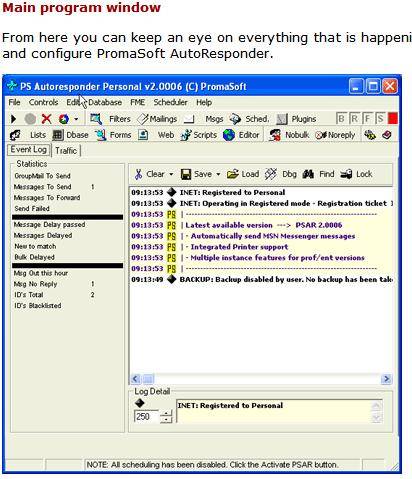AutoResponse Plus
Type: CGI (Perl) script for installation to your server – Free Professional Installation
Pros: Price and power are the main benefits of this script. As a script based autoresponder, you pay one fee to own the script. The license is good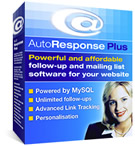 for running any number of autoresponder messages or campaigns from one server and one domain. Therefore, the life-cycle cost is much lower than subscription based services. This script is very powerful and contains all the features of the web-based services and more.
for running any number of autoresponder messages or campaigns from one server and one domain. Therefore, the life-cycle cost is much lower than subscription based services. This script is very powerful and contains all the features of the web-based services and more.
The installation guide is very thorough, and you can try to install the script yourself, but professional installation is available for free. Recently updated to AutoResponse Plus , a wide variety of features and functions have been added, making this script based autoresponder service the most powerful and versatile available. Strong forum support to help solve common technical problems without having to go through Customer Support. Strong Customer Support section if you do have a problem the forum people can’t help with.
Cons:The many options comes with a price of being more complicated to set up than the web based services. With professional installation available for free, this really isn’t a problem.
Price: $195 (unlimited time, one time payment)
The following is a partial feature list:
- Uses MySQL for speed and reliability.
- Installs on your web site or server for data security and 24 x 7 access.
- No monthly fees and no ads or banners in your messages.
- Create and run and unlimited number of autoresponders, each with an unlimited number of follow-up messages.
- Create plain text and HTML messages and give your subscriber the choice.
- Optional double opt-in per autoresponder with customized opt-in e-mails and confirmation pages.
- Customize your subscription confirmation pages to match your site.
- Create time-sensitive offers.
- Send one-off broadcasts to your entire subscriber list or selected groups – immediately or schedule for sending later.
- Multi-tasking – send multiple broadcasts at the same time.
- Real-time queue manager for broadcasts – watch their progress as they go out or log off and receive a summary e-mail when the process is complete.
- Over 70 dynamic data tags for personalizing and individualizing your follow-up and broadcast messages, subject lines, headers and footers.
- Control what happens when the personalization data isn’t available.
- Track the source of subscribers whether they are through web based forms, e-mail or Javascript “Click OK To Subscribe” popups.
- Attach files to your messages – e-books, spreadsheets, PDF files, music, video, graphics.
- Very flexible message scheduling.
- Different (personalized) subject line per follow-up message.
- Subscribers can unsubscribe by clicking on a link or send an “unsubscribe” e-mail.
- Subscriber can “self-edit” details of their subscription.
- Optional e-mail notification to you when someone subscribes or unsubscribes.
- Custom reply name and e-mail address per autoresponder.
- Real time dates.
- Multiple autoresponder subscriptions from the same form.
- Automatic form HTML generator with on-screen form preview.
- Store an unlimited number of custom fields per subscriber and use that data in your follow-up and broadcast messages, subject lines, headers and footers.
- Create headers and footer per autoresponder and use these in one-off broadcasts also.
- Multiple signature files managed in a single location for easy inclusion in messages.
- My Record – many fields holding your company’s information that are managed in a single location and easily inserted into messages.
- Dormant status – put an autoresponder to sleep until you’re ready to use it again.
- Many “de-duplication” features – prevent duplicate subscriptions, lightning-fast manual de-duplication or do it or automatically, avoid sending a broadcast message to the same person more than once.
- Bounced e-mail management with multiple retries before giving up.
- Remote control – create subscriptions from your other software.
- IP address capturing with date and time of subscription to fend off “Spam” accusations.
- Very powerful subscriber filtering, grouping and sorting with special “Group Tasks” for working with those groups.
- Message logging of every follow-up and broadcast.
- Quick find a subscriber with only a part of their name or e-mail address.
- Importing and exporting of CSV files. Complete backup and restore to a single SQL file.
- Automatic capitalization of subscriber’s name.
- Automatic splitting of a name into first, middle and last names.
- Advanced Javascript menu system- most parts of the system are just once click away.
- E-mail yourself your login details if you have forgotten them.
- On-screen display of background tasks and last cron job run.
- Background processing of lengthy tasks to free up your browser. You can even log off and switch off your computer – the background tasks will continue until complete. E-mail notification to you of task results. (eg 10,000 subscribers successfully imported).
- Message limitation if your site hosting provider limits the number of messages you can send at one time.
- Pause and unpause broadcast messages.
- Instant online version check and single-click link to upgrade history and download area.
- Single-click links to user community forums, help desk system, continually updated online help and ever-growing FAQ library.
- Choice of SMTP or Sendmail for sending your messages.
- Mail blast test -check how quickly your server sends e-mail.
- All screens section headed for ease of navigation. Every screen has a detailed help screen with every option explained.
- Javascript enhancements to many admin system pages for ease of use.
- Logging of cron task and background processing.
- Clone an existing autoresponder.
- Import messages from one autoresponder to another.
- Test each autoresponder by sending to your own e-mail address. Choose HTML, plain text or both.
- On-screen preview of plain text and HTML follow-up and broadcast messages. Previews include personalization.
- Automatically unsubscribe someone from one or more autoresponders when they subscribe to another.
- Autoresponder list shows break-down of subscribers for each – active, canceled, failed etc.
- Control what happens when a follow-up sequence ends – start another, loop back to start etc.
- CC and BCC of follow-up messages.
- Check plain text and HTML message length with a single click.
- Subscriber can (optionally) request next message in sequence without having to wait.
- Group editing – change many of the settings for a group of subscribers or the entire database.
- All group task screens show the number of subscribers that will be affected.
Before your choose an autoresponder system, we recommend you check out AutoResponse Plus.